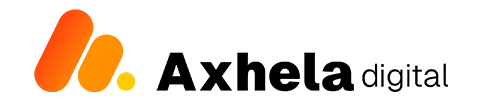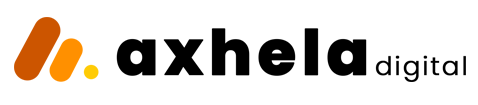Call Us: (256)762 179048

It was a blast On 30th November 2022 when ChatGPT first came out, everyone felt its power, change and ability. But man Forget ChatGPT: Google Bard is 10 Ways better than ChatGPT. Let’s unveil it all in this article.
After many months of Using ChatGPT, its popularity has reached its climax as Google rolls out an app that not only is the Strongest Search Engine, but a Game Changer in the field of Ai Generative Content and Web Search.
This definitely had to come from the Search King himself. Mr. Google as he claims. Google has revolutionized the field of search, making it more personalised, easier to access, free, and powerful like never before, yet Diversifying it into as many languages as possible.
It wasn’t even six months into as Google releases Google Bard on 21st of March 2023 as an Outstanding Ai Content Generation tool that has covered over 92% of the Global Population before it is even Launched to rival with its Predecessor ChatGPT by OpenAI.
But What is Google Bard?
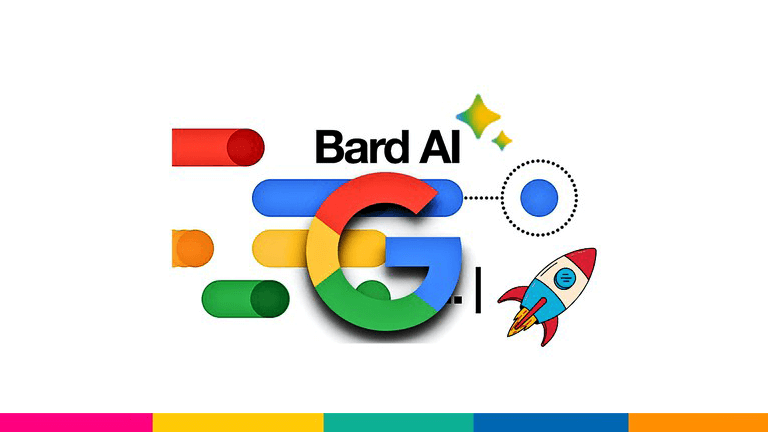
Google Bard is a large language model (LLM) chatbot developed by Google AI, trained on a massive dataset of text and code. It can generate text, translate languages, write different kinds of creative content, and answer your questions in an informative way. Bard is still under development, but it has learned to perform many kinds of tasks, including
- Following instructions and completing requests thoughtfully
- Generating different creative text formats of text content, like poems, code, scripts, musical pieces, email, letters, etc.
- Answering questions in a comprehensive and informative way, even if they are open-ended, challenging, or strange
Bard is available in 46 languages and 180 countries. It is still under development, but it is widely available and can be used for a variety of purposes, such as
- Brainstorming ideas
- Generating creative content
- Answering questions
- Translating languages
- Writing code
- Helping with research
To use Bard, you can simply type or speak your request, and Bard will do its best to respond in a helpful and informative way.
Having understood what this Big guy is, let’s put him to the test with his Market Breaker ChatGPT in the and see the 10 ways Google Bard is better than ChatGPT.
1. Better Intuitive Design
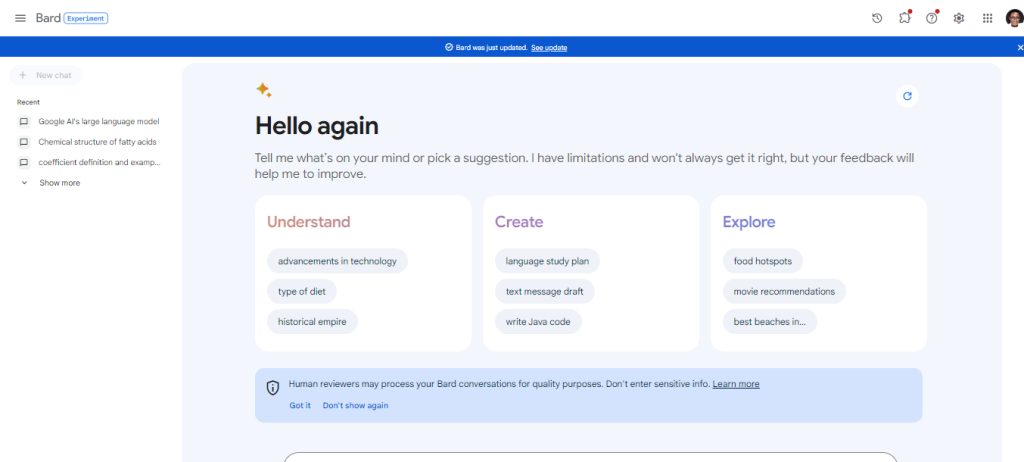
Google Bard is way much easier to use, with well spaced type fonts and well designed interface, the app is attractive to interact with whether on Web or on Mobile.
The glowing Google Bard Logo makes the app more appealing to interact with and has a feeling of a friendly yet intelligent connection to the user.
Google Bard loads at once in just a few seconds rather than making you wait for teh Full response just the way ChatGPT does, making it more reliable even in slow Internet Connections.
The interface is free of clutter and distractions, and it is easy to find the information you need. The text box where you enter your questions or prompts is prominently displayed at the top of the page, and the responses are presented in a clear and concise manner.
What amazes me most is the ability to have powerful Input processing with;
- Context awareness: Bard can keep track of the context of a conversation, which allows it to generate more relevant and informative responses.
- Error correction: Bard can automatically correct spelling and grammar errors in your questions and prompts.
- Feedback: Bard provides feedback on your questions and prompts, which helps you to improve your communication with Bard.
The intuitive design of Google Bard is one of its key strengths. It makes Bard easy to use for users of all skill levels, and it enables users to get the most out of Bard’s powerful AI capabilities.
2. Use of Voice Input: Use the Microphone for Prompts
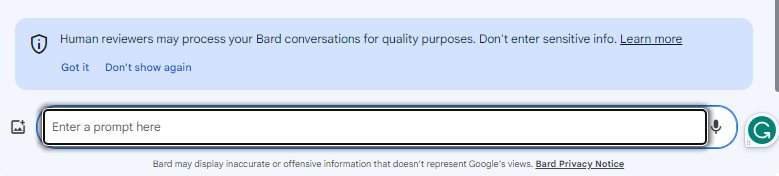
The voice input feature is powered by Google’s state-of-the-art speech recognition technology, which is able to accurately transcribe speech from a variety of accents and in noisy environments.
Bard’s voice recognition technology is developed to be perceived in over 46 languages making it one of the best Speech recognition Intelligent Search Engines ever made. Actually second to Google. which ChatGPT does not have as of now. This ranks Google Bard as the best Ai Content Generation tool.
The voice input is more convenient and faster than typing, especially for long or complex questions or prompts, and more accessible to users who have difficulty typing, or who prefer to speak their questions or prompts.
It can be used in situations where typing is not possible, such as when driving or when hands are full. Being that Bard is now Integrated with almost all other Google Technologies, its most much easier to get directions while driving, or be advised on recipes while cooking at home.
3. Timely(UpToDate) Responses
Forget ChatGPT Old Outdated 2021 and before Responses, Google Bard gives you current Responses that are relevant to you.
It really annoys asking ChatGPT a query that you think it will be able to give you and it responds with that message “ I’m sorry, but I don’t have access to current news as my knowledge cutoff date is September 2021, and I can’t browse the internet. To get the latest news in Uganda, I recommend checking a reliable news website, using a news aggregator app, or tuning in to a trusted news source.”
Thanks to Google Bard for solving this straight away. Bigup Google👍. Now we can access news, and latest trends with just a shout of “Hey Bard, Give me the latest News in My country today,” and Boom Google Bard got you covered.
Example
In the image below I asked Bard for the Biggest news for yesterday in Uganda Kampala and look, you can see for yourself.
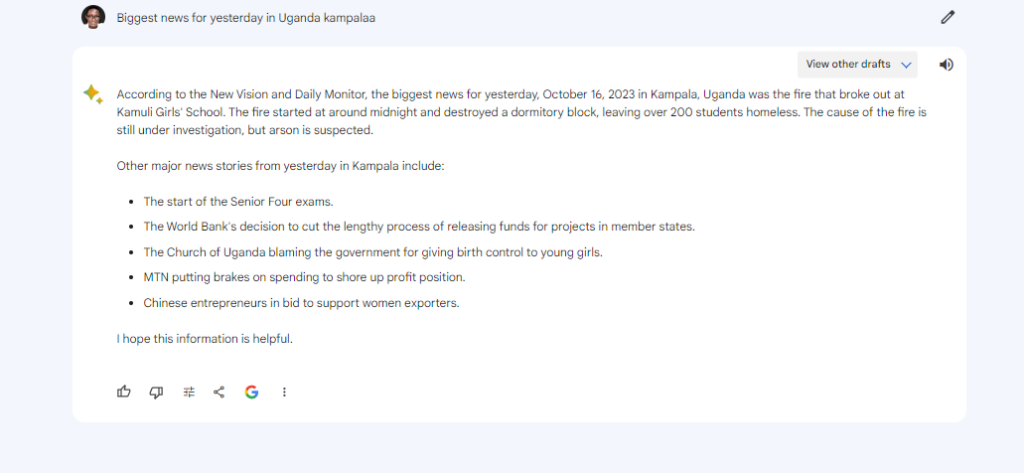
Now you are free to go on and ask it on any updates be it;
- the score of a live sporting event.
- information about a recent scientific discovery.
- the current weather forecast.
- or the latest traffic conditions.
This tool has it all.
4. Edit Questions/ Prompts Within the Search Bar
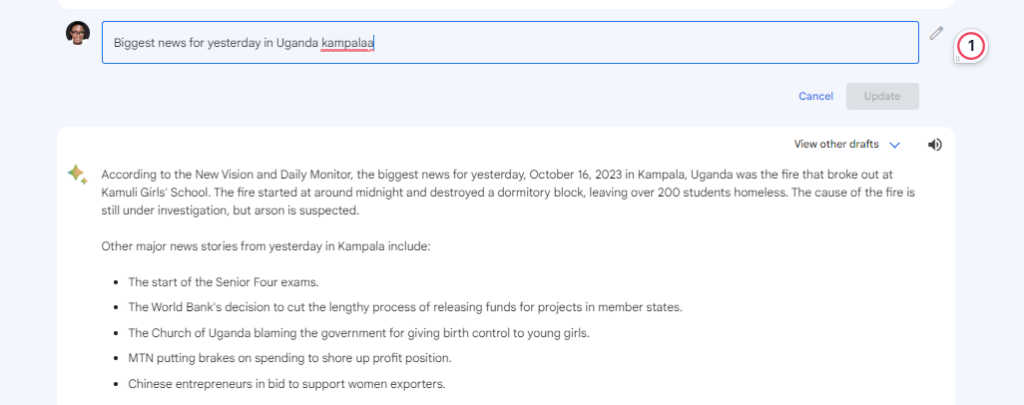
You can now edit your prompts with out having to type them again which sometimes is so annoying, a feature that ChatGPT prominently hasn’t identified.
To edit prompts in the search bar in Bard, follow these steps:
- Open the Bard search bar.
- Type or speak your prompt.
- Click the Edit button (the pencil icon) next to the prompt.
- Make your desired changes to the prompt.
- Click the Save button (the checkmark icon) to save your changes.
Here are some additional tips for editing prompts in Bard:
- Edit the prompt as many times as you like before submitting it.
- Use the Backspace and Delete keys to remove text from the prompt.
- Press the Arrow keys to move the cursor around the prompt.
- Use the Tab key to insert a space into the prompt.
- Press the Enter key to start a new line in the prompt.
- Press the Ctrl + Z keyboard shortcut to undo your last change.
- Use the Ctrl + Y keyboard shortcut to redo your last change.
Once you are finished editing your prompt, click the Submit button to generate a response from Bard.
5. View “Other Drafts Feature” for Alternative Responses
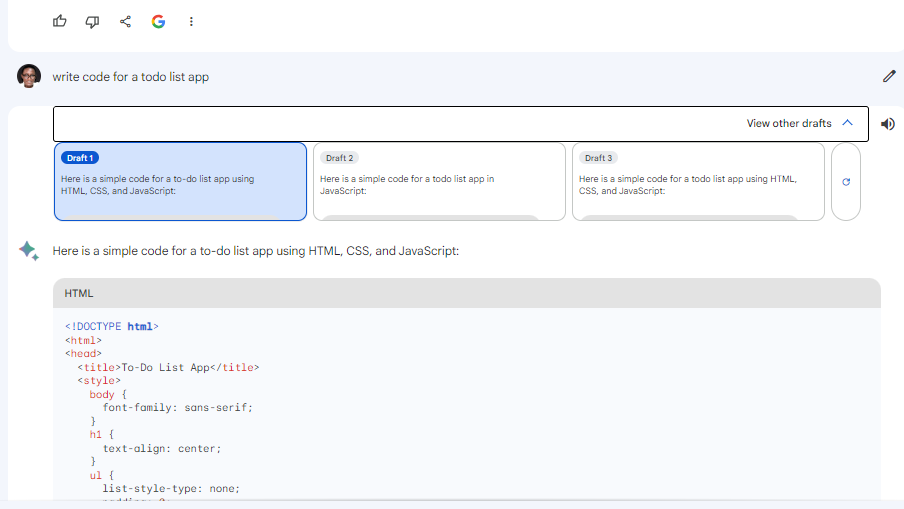
Sometimes, you are just not satisfied by the response, all you have to do is to go to the Other Drafts tab, and try out other responses, compare and see if they may be better for you.
This totally saves time not like for ChatGPT with have to take more time to regenerate the response which sometimes actually has even little or no significant variance.
With three(3) options to choose from, it quite most likely to be correct. If you are not satisfied you can still go on and regenerate new drafts from which you can choose, definitely if its not right, it gives you Article links that you can follow and learn more or prove the response, this is really a cool feature.
The “Other drafts” feature in Bard allows you to view and select from multiple drafts of a response to your prompt.
6. Content Rich Responses: Image, Tables Graphs and Other Infographics
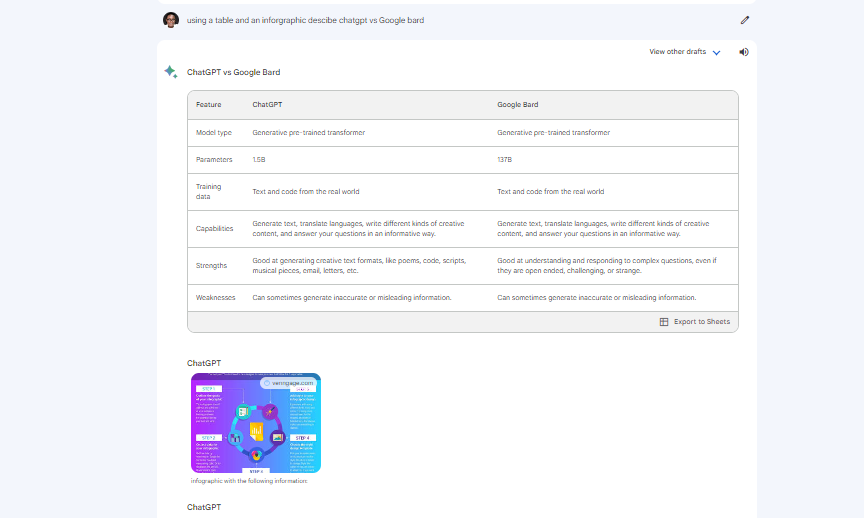
I was surprised as I was making Research for my Academics finding out that it gave me well designed table, clear and clean with the comparisons between the Items I was prompting for, this saves time, makes the work even much easier and it has the feature to export the content into an external document which you can use to compile your research or even share with others.
Bard can generate content-rich responses for a variety of prompts, including:
- Prompts that ask for information about a specific topic. For example, if you ask Bard “What is the capital of France?”, The app might generate a response with an image of the Eiffel Tower and a table of information about Paris.
- Prompts that ask for a summary of a complex topic. For example, if you ask Bard “What is the climate crisis?”, Bard might generate a response with a graph showing the rising global temperature and a table of information about the causes and effects of climate change.
- Prompts that ask for creative content. For example, if you ask Bard “Write a poem about a cat”, the app might generate a poem with an image of a cat.
To generate a content-rich response, Bard uses its knowledge of the world and its ability to access and process information from the real world. Bard also uses its understanding of natural language to generate responses that are relevant and informative.
7. Integration with Other Google Workplace Applications: Gmail, Chrome, Docs and Cloud
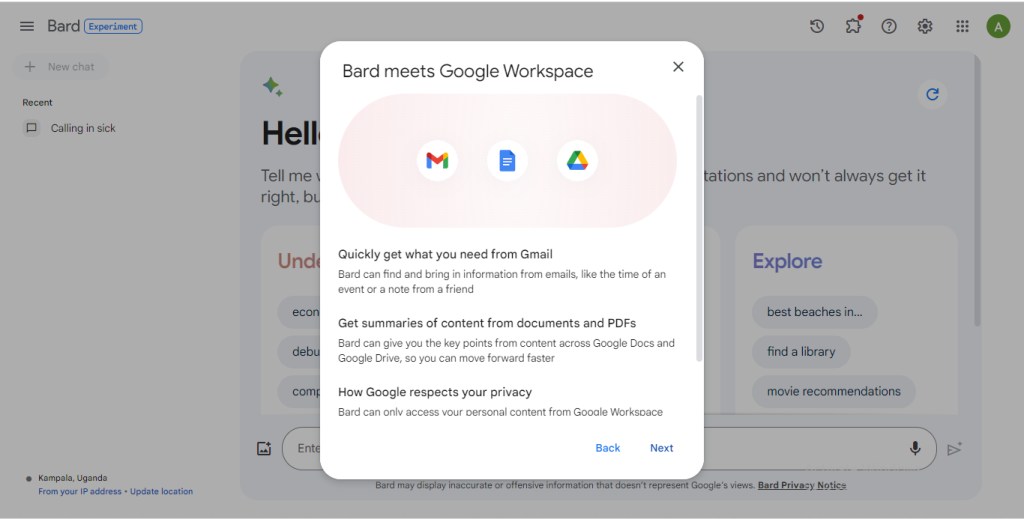
Google Workspace integration in Google Bard allows you to use Bard’s AI capabilities within your Google Workspace apps and services. This can help you to automate tasks, generate creative content, and get insights into your data more quickly and easily.
To integrate Bard with Google Workspace, you can use the Bard extension for Chrome. This extension adds a button to the toolbar of your Google Workspace apps, including Gmail, Docs, Sheets, and Slides. When you click the Bard button, you can ask Bard to help you with a variety of tasks, such as:
- Generating summaries of emails or documents
- Writing different kinds of creative content, such as poems, code, scripts, musical pieces, email, letters, etc.
- Answering your questions about your data in a comprehensive and informative way
- Translating text from one language to another
You can also use the app’s extension to access its features from anywhere on the web. For example, you can use Bard to summarize a news article or generate a list of ideas for a blog post.
Here are some examples of how you can use Google Workspace integration in Google Bard:
- Gmail: Use the app to generate summaries of long emails, translate emails into other languages, or write responses to emails on your behalf.
- Docs: You can use the app to generate summaries of long documents, write different kinds of creative content, or translate documents into other languages.
- Sheets: Ask questions about your data and get answers in a comprehensive and informative way.
- Slides: To generate summaries of your slides, write different kinds of creative content, or translate your slides into other languages.
Google Workspace integration in Google Bard is still under development, but it has the potential to revolutionize the way we work. By making Bard’s AI capabilities accessible within our everyday tools, Google is making it easier for us to get things done and be more productive.
8. Initiate Search from Image Inputs like Google Lens
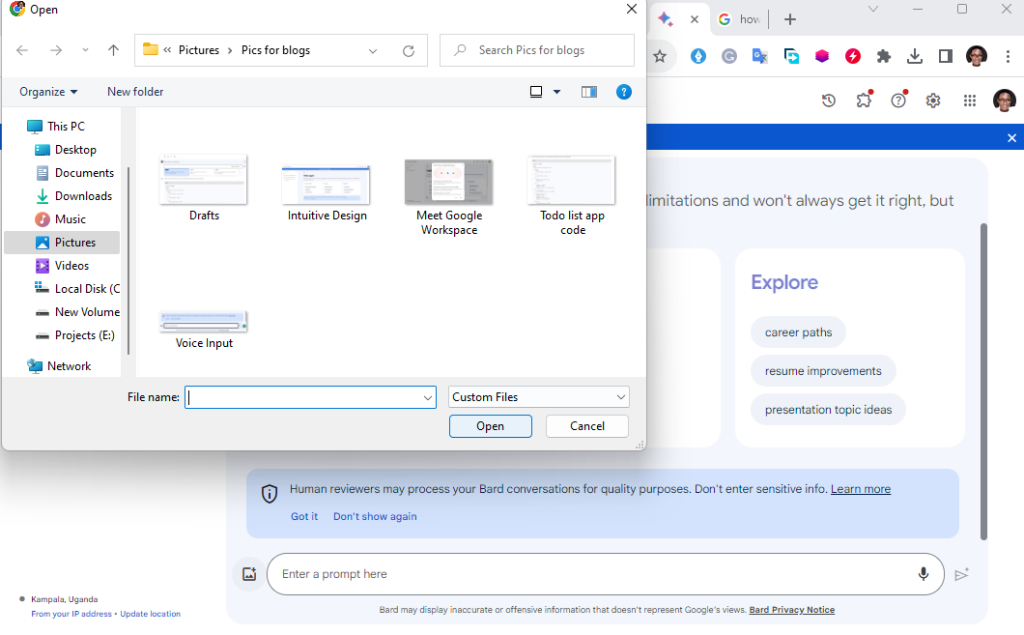
In those times when you want to get the more information about a product, or just a species of a bird your non familiar with, just like Google lens, Bard can easily find you not only little information like on Google, but deep details about what you are looking for, give you links to shops or stores to purchase, incase you want to.
Bard can also identify more specific objects and landmarks in images, such as the Uganda Monument or a Country flag, be it a medicine or a food type.
To initiate a search from an image input, Bard uses a variety of techniques, including:
- Object recognition: Bard uses its knowledge of the world to identify the objects and landmarks in an image.
- Scene understanding: Bard uses its knowledge of the world to understand the context of an image, such as whether it is a photo of a person, a place, or an object.
- Image captioning: Bard can generate captions for images, which can be used to improve the accuracy of search results.
Once Bard has identified the contents of an image, it can initiate a search by querying Google Search with a relevant query. For example, if Bard identifies an image of a cat, it might query Google Search with the query “domestic cat”. Google Search will then return a list of results that are relevant to domestic cats.
9. Extended Language Base and Global Availability.
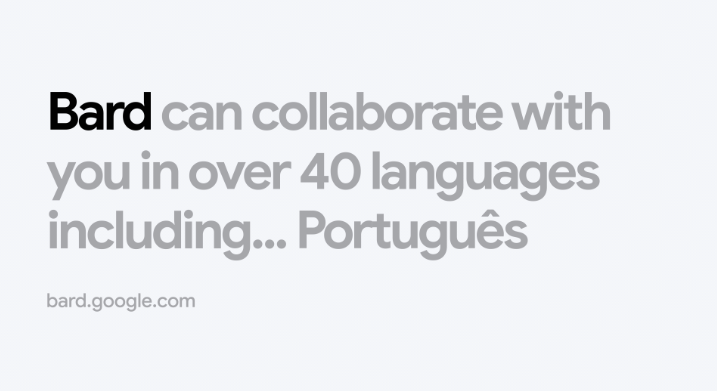
Google’s Bard AI chatbot can now speak and respond in over 46 languages, making it highly versatile and multilingual including Arabic, Chinese (simplified/traditional), German, Hindi, Spanish and more.
As of today, October 17, 2023, Bard is available in over 180 countries and territories across the globe meaning out of the 195 countries in the whole world . This makes Bard to have covered 92% of the Global Population. Countries include the following;
- United States
- Canada
- United Kingdom
- Australia
- India
- Mexico
- Malaysia
- UAE
- Singapore
- France
- Germany
- Italy
- Spain
- Russia
- China
- Japan
- South Korea
- Indonesia
- Brazil
- Turkey
- Saudi Arabia
- Argentina
- Colombia
- Poland
- Nigeria
- Netherlands
- Philippines
- Thailand
- Vietnam
- Egypt
- Bangladesh
- Pakistan
- Iraq
- Iran
- Algeria
- Morocco
- South Africa
- Kenya
- Tanzania
- Uganda
- Kenya
- Ethiopia
- and many more…
Bard is still under development, and its availability may change over time probably reaching even more and more countries
10. Extended Plugins and Platform Integrations

Finally, let’s see how Google has made it to the next level with its Plugin development and third party Platform integrations,
As seen in the Google I/O 2023 Summit, Google Bard is now integrated to most of the World’s popular and powerful tools used by people around the world Including Spotify for music, ZipRecruiter for Jobs search, Khan Academy and many others.
As we all know Platform and Plugin Integration are what made ChatGPT4 even more popular and powerful, being incorporated by Biggest Tech Players like Microsoft with the Microsoft Bing that has revolutionized Bing Search even on the Mobile app.
The app’s extended plugins and platform integrations allow users to extend Bard’s functionality and connect it with other tools and services. This makes Bard a more versatile and powerful tool that can be used for a wider range of tasks.
Some of the benefits of using Bard’s extended plugins and platform integrations include:
- Increased productivity: Bard’s plugins and integrations can help users to automate tasks and to work more efficiently.
- Improved collaboration: Bard’s plugins and integrations can help users to collaborate with others more easily and to share information more effectively.
- Enhanced creativity: Bard’s plugins and integrations can help users to explore new ideas and to create more innovative content.
- Greater flexibility: Bard’s plugins and integrations can help users to customize Bard to their specific needs and workflows.
Here are some examples of Bard’s extended plugins and platform integrations:
- GitHub integration: Bard can be integrated with GitHub to allow users to generate code, review code, and answer questions about code directly within GitHub.
- Stack Overflow integration: Bard can be integrated with Stack Overflow to allow users to search for and answer programming questions directly within Bard.
The imaginations are endless with what Google Bard can do, improve and enhance in our Day to day life hustles.
To students, it can help with Extensive and detailed Research, to Medical Professional, it can help with new Prescription guides, to Entrepreneurs’, help with advice on Business Management skills, nd Pitching ideas and to Marketers, this is a very important tool that I can’t wait to embark on even now.
I hope this makes you uncomfortable to start today to establish and implement this ABC method of Content Marketing in your Busines.
I hope this article was helpful
If so, please give it a like and check out for more articles to help you grow your business
Let’s catchup in the next one.