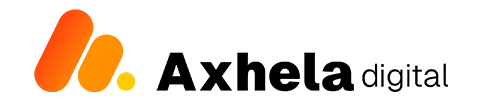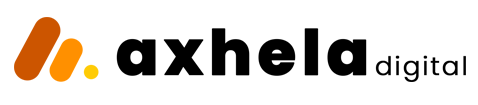Call Us: (256)762 179048

You want to Boost local SEO (Search Engine Optimization) right! and this is very crucial for attracting local customers and improving your online visibility within your local area.
It’s not a question that Business or Brand integrity is highly determined by your Brand Local Google search results.
But first,
What is Local SEO?
Local SEO, or Local Search Engine Optimization, is a digital marketing strategy aimed at increasing a local business’s visibility in online search results when users search for products or services within a specific geographic area.
The primary goal of local SEO is to help businesses attract more local customers and drive foot or online traffic to their businesses. So let’s see all we can do to Boost local SEO,
Research done by Google in 2018 shows that there was a 150% growth in mobile searches for “ near me now” for example -food near me now-, –delivery near me now– etc. within the past two years. In addition to queries for businesses near me, people rely on their phones to check for store hours, directions, wait time, and contact information.
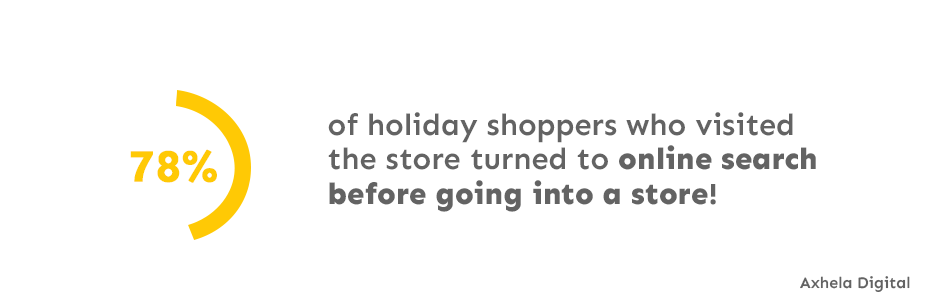
Local SEO is much important for Small and Medium Business and according to a research conducted by HubSpot, 46% of all Google searches are looking for local information. If your business isn’t optimized for local search, you could miss out on potential customers ready to shop in your area. In short, local SEO is critical if you want your business to stay relevant.
Having fully seen how Local SEO can make miracles for your business, Let’s see the way to boost local SEO.
1. Claim and Optimize Your Google My Business (GMB) Listing
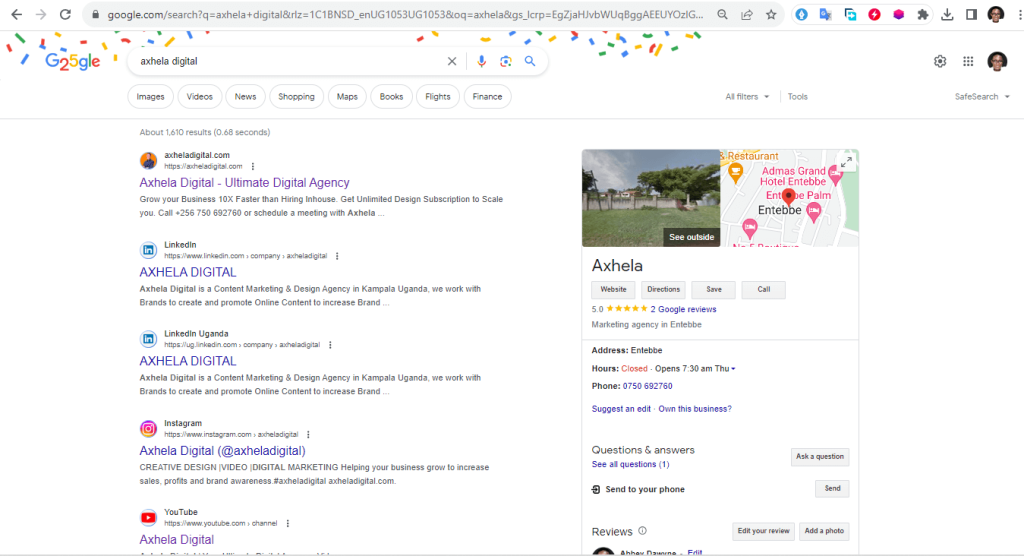
Google My Business (GMB) is a free online platform and tool provided by Google that allows businesses and organizations to manage their online presence and information across various Google services, including Google Search and Google Maps.
You provide essential information such as your business name, address, phone number, website, hours of operation, and business category.
GMB allows customers to leave reviews and ratings for your business. Managing and responding to these reviews is an essential part of maintaining your online reputation.
Here are a few steps for setting up a Google My Business Account
- Sign in to Google Account:
- Make sure you’re signed in to the Google account you want to associate with your business.
- Go to Google My Business:
- Visit the Google My Business website: https://www.google.com/business/.
- Click “Manage Now” or “Start Now”:
- If you see “Manage Now” or “Start Now,” click on it to begin the setup process. If you already have a GMB account, you might need to sign in first.
- Enter Your Business Name:
- Enter your business’s name exactly as it appears on your Certificate of Incorporation.
- Select Your Business Category:
- Choose a relevant category that best describes your business. This helps Google understand what your business is about.
- Enter Your Business Location:
- If you have a physical location where customers can visit you, enter your business address. If you don’t have a physical location, you can choose to provide services at your customers’ locations or hide your address.
- Specify Your Service Area (if applicable):
- If you provide services at your customers’ locations or within a specific service area, you can specify those areas on the map.
- Add Contact Information:
- Enter your business phone number and website URL. Ensure that the information is accurate and up to date.
- Choose How to Verify Your Business:
- Google will ask you to verify your business to ensure the accuracy of your information. The most common method is to receive a postcard at your business address with a verification code. Click “Mail” if you choose this option.
- Follow the instructions to request the verification postcard.
- Complete Your Profile:
- While waiting for the verification postcard, you can continue to complete your profile. Add details like your business hours, description, photos, and any other relevant information. The more complete and detailed your profile, the better.
- Verify Your Business:
- Once you receive the postcard with the verification code (typically within 1-2 weeks), sign in to your GMB account and enter the code to verify your business.
- Review and Publish Your Listing:
- After verification, review your business information one last time to ensure accuracy. Make any necessary changes.
- Click “Publish” to make your GMB listing live.
- Start Managing Your GMB Listing:
- Congratulations, your GMB listing is now active. You can use the GMB dashboard to manage your business information, respond to reviews, post updates, and monitor performance.
Google My Business plays a crucial role in local search engine optimization (SEO) and helps businesses connect with their local customers. Learn more about how Google my Business has impacted Businesses locally in this article with Ravi Kainth on LinkedIn.
2. Use Local Keywords

Local keywords are keywords that contain location-specific phrases that generate results related to the same geographic location.
Identify relevant local keywords related to your business, products, and services. Tools like Google Keyword Planner can help.
Use keywords like “near me”, “Kampala”, “local” etc. This will help the search engines to rank you higher and this can improve the chances of local customers finding you when they input queries for local businesses.

Ensure to optimize the local content for your website by using relevant local keywords in the URL, title, header, meta description, and the body.
3. Fully Optimize your Website for Best Mobile, Tab and Desktop Experience.
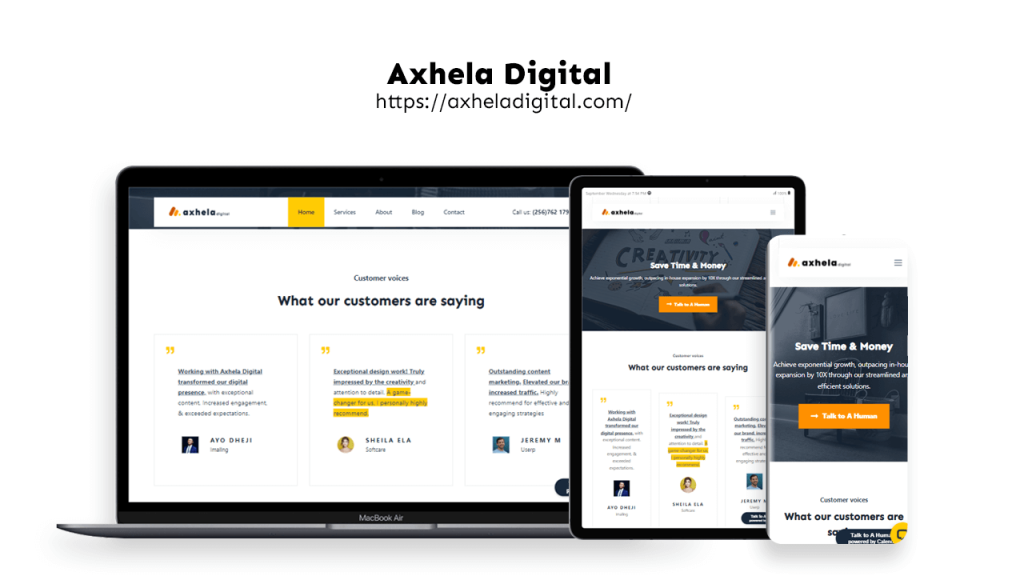
By adopting practices such as building a responsive layout and decluttering design, you can improve mobile user experience and rank higher in search engines.
Statistics show that 61% of all Google searches are performed on mobile devices. So it is important to optimise your website to offer a better experience for those using mobile phones to access your website.
This makes it easy for mobile users to navigate through your website since it is able to load quickly on a small screen and has an adaptive design that adjusts to different screen sizes.
4. local Link Building
Build high-quality backlinks from local websites, directories, and businesses.
Partner with local organizations or charities and ask for links when appropriate.
In addition if you want to Boost local SEO, Start by creating valuable and informative content that is relevant to your local audience. This could include blog posts, guides, infographics, or videos.
List your business on local business directories, industry-specific directories, and local chamber of commerce websites like Yelp and yellow pages. Ensure that your business name, address, phone number (NAP), and website URL are consistent across these listings.
5. Online Reviews and Reputation Management:
The foundation of a good online reputation is providing high-quality products or services that genuinely satisfy your customers.
Establish a presence on relevant review platforms, social media, and business directories. Some popular review platforms include Google My Business, Yelp, TripAdvisor, Facebook, and industry-specific sites.
Politely request reviews from satisfied customers. You can do this through email, in-person, or by using review request tools. Make it easy for customers to leave a review by providing direct links to your profiles.
Don’t forget to Respond to all reviews, both positive and negative, promptly and professionally. Show your willingness to address concerns and resolve issues.
Use tools like Google Alerts, social media monitoring tools, or specialized reputation management software to keep track of mentions of your brand online. Always encourage customers to share their experiences on their own social media accounts or websites. User-generated content can be valuable for your reputation.
6. Be Active on Social Media.

Share local news, events, and promotions to connect with the local community even those concerning your Business.
You should also determine what you want to achieve on social media. Are you looking to build a personal brand, promote a business, share your passions, or connect with friends and family? Your objectives will guide your content and interactions to help you build more credibility and authority of your Business. At least post something every day.
This doesn’t have to be hard, make it as automatic as possible. You can create a content calendar and stick to a consistent posting schedule. Consistency helps keep your audience engaged and aware of your presence.
While consistency is important, prioritize the quality of your content. Posts should be relevant, engaging, and well-crafted. Share content that adds value to your followers’ lives. Ensure to respond promptly to comments, messages, and mentions. Engage in conversations, answer questions, and acknowledge your audience. Authentic interactions can build a loyal following.
6. Launch Local Ad Campaigns
Consider running local pay-per-click (PPC) advertising campaigns on platforms like Google Ads and social media to increase your visibility in local search results.
Clearly define your objectives for the PPC campaign. Are you looking to increase website traffic, generate leads, boost sales, or drive foot traffic to your physical location?
Determine who your ideal local customers are. Consider factors such as age, gender, location, interests, and purchasing behavior.
Conduct thorough keyword research to identify the relevant search terms potential customers might use to find your products or services locally. Use keyword research tools like Google Keyword Planner to help.
If you haven’t already, create a Google Ads (formerly Google AdWords) account. This is the most popular platform for running PPC campaigns.
Use ad extensions to provide additional information such as your location, phone number, and links to specific pages on your website. Location extensions, in particular, are crucial for local campaigns and ensure that you have dedicated landing pages on your website that are optimized for local search. Include your business name, address, phone number (NAP), and clear calls to action.
Conclusion
Boosting Your Local Search Engine Optimization in your area requires efforts, ranging from creating good and really high quality content, distributing it well, and widely, crafting a really compelling, clean and professional website and always updating content on it and running active social media pages and Google ad campaigns.
With a a spice of these, I guarantee you sure deal success to nail it with being found locally in your area much easily which will help you beat the competition faster than ever.
I hope this article was helpful
If so, please give it a like and check out for more articles to help you grow your business
Let’s catchup in the next one.